
About EndNote 21
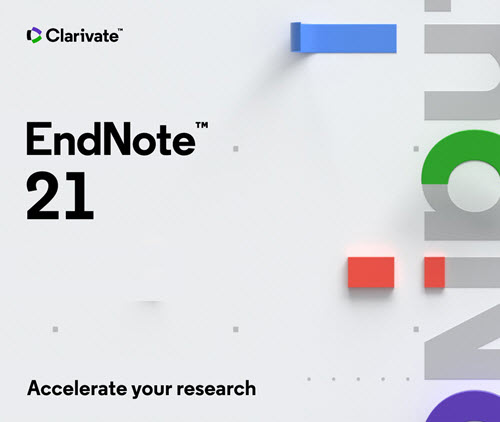 EndNote is a citation management software that helps you collect, organize, store, share, and format bibliographies or lists of references in your projects, papers, articles, theses and dissertations.
EndNote is a citation management software that helps you collect, organize, store, share, and format bibliographies or lists of references in your projects, papers, articles, theses and dissertations.
EndNote 21 is the latest version of EndNote, and available to UHCL registered students, faculty, and staff. You can download the installer for desktop (Windows or macOS), or iPad below if you wish to use EndNote 21 on your personal devices. UHCL Campus username and password are required for downloading EndNote 21 installer for desktop. EndNote Online (Web base) is also available with limited storage capacity compared to EndNote Desktop.
Please uninstall any earlier version of EndNote on your computer before installing EndNote 21. Be sure to back up your EndNote libraries before uninstallation.
What you need:
Word processor software
Presentation support
*32-bit and 64-bit
What you need:
Word processor software
Presentation support
*32-bit and 64-bit
What you need:
Word processor software
EndNote for iPad Features
With the built-in web browser you can
When EndNote is used online, it may be called “EndNote online.” EndNote 21 users can synchronize all the references in one desktop library to their online library, and share the entire library with other EndNote versions users. Their online library can contain an unlimited number of references and unlimited attachments.
EndNote basic is a more limited reference management solution that is only available online. EndNote basic users can create an online library with a maximum of 50,000 references and up to 2G of attachments.
The free version of EndNote basic has 21 styles and a very limited number of filters and connection files. This version is available to anybody, with no other purchase required.
The version of EndNote basic available as part of the Web of Science has thousands of styles and hundreds of filters and connection files. This version is available to those whose institution has a subscription to the Web of Science.
EndNote online compatibility and requirements
Browser support for Web Application*
Browser support for Web Capture**
*Applies to both Macintosh and Windows browser versions, except for Internet Explorer, which is Windows only
**Cookies and JavaScript must be enabled
| Bayou Building 2402, 2700 Bay Area Blvd, Houston, TX 77058-1002 |